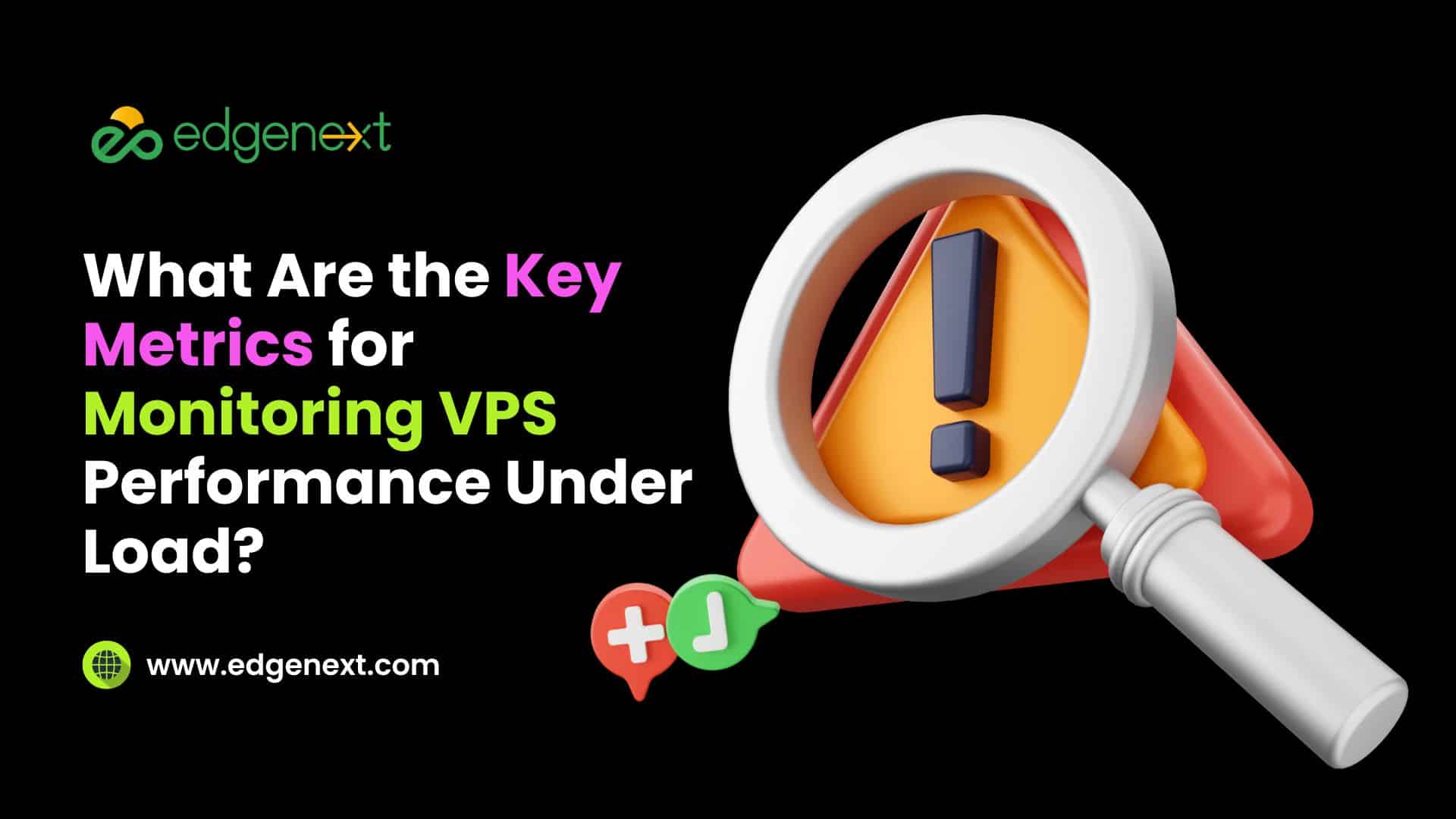
The most important metrics for monitoring VPS performance under load include CPU usage, memory utilization, disk I/O, and network bandwidth. These key performance indicators (KPIs) provide insights into how well your VPS handles current workloads and identify potential bottlenecks that could impact system stability and user experience. Monitoring these metrics allows for proactive resource management, ensuring optimal performance during high-demand periods.
Each metric serves a distinct purpose. For example, CPU usage reveals whether the server’s processing power is sufficient to handle current tasks, while memory utilization indicates whether applications consume more RAM than expected. Disk I/O helps track the speed and efficiency of data storage and retrieval processes, and network bandwidth monitors the server’s ability to handle incoming and outgoing traffic without delays. By closely monitoring these metrics, VPS administrators can detect anomalies early and take corrective action before performance degrades.
CPU usage is a critical metric for VPS performance monitoring because it indicates how much processing power is consumed by applications and services. High CPU usage during peak loads can cause slowdowns, increase response times, and even lead to application crashes if the server cannot handle the workload. Monitoring CPU usage helps identify whether current resources are adequate or whether additional capacity is needed to maintain optimal performance.
Sustained high CPU usage often points to underlying issues such as inefficient code, unoptimized database queries, or resource-intensive processes running on the server. By analyzing CPU usage patterns, administrators can pinpoint these inefficiencies and take steps to optimize applications or adjust resource allocations. Setting alerts for CPU thresholds ensures potential problems are flagged early, allowing timely intervention and uninterrupted service delivery.
Memory utilization is essential for monitoring VPS performance because it determines how effectively the server handles active workloads. If memory usage exceeds available RAM, the server may resort to swapping, where data is temporarily stored on disk instead of RAM. This process significantly slows performance and can lead to application timeouts or crashes. By tracking memory usage, administrators can ensure enough RAM is available to meet application demands.
Excessive memory utilization often signals issues such as memory leaks or inefficiently coded applications consuming more resources than necessary. Regularly monitoring RAM usage helps identify these problems early and allows for corrective measures, such as optimizing software or scaling up memory resources. Establishing memory usage baselines and setting alerts for unusual spikes are effective strategies for maintaining stability during high-demand periods.
Disk I/O (input/output) measures the speed and efficiency with which the server reads from and writes to storage devices. It is a crucial metric for VPS performance, especially for data-intensive applications like databases or file storage systems. High disk I/O latency during peak loads can slow application performance, leading to longer response times and reduced user satisfaction.
Monitoring disk I/O helps identify whether storage devices keep up with demand or if upgrades are needed to handle the workload. Common issues include excessive read/write operations caused by unoptimized database queries or high levels of logging activity. By analyzing disk I/O trends, administrators can take steps to improve performance, such as implementing caching solutions, upgrading to faster storage, or redistributing workloads. Regular monitoring ensures that disk I/O remains efficient, even under heavy load.
Network bandwidth is a critical metric for VPS performance under load, as it measures the volume of data the server can handle over a given time. Insufficient bandwidth during high-demand periods can lead to slower data transfer rates, increased latency, and service interruptions, especially for applications requiring real-time communication or streaming. Monitoring bandwidth usage ensures that your VPS has enough capacity to handle both expected and unexpected traffic spikes.
High bandwidth consumption can indicate issues such as DDoS attacks, excessive API requests, or improperly optimized applications generating unnecessary traffic. By analyzing network traffic patterns, administrators can identify these anomalies and take steps to mitigate them, such as implementing rate limiting or upgrading to a higher bandwidth plan. Setting bandwidth usage alerts helps prevent bottlenecks, ensuring a seamless experience for users even during peak periods.
Resource overutilization on a VPS is often signaled by application slowdowns, increased response times, and frequent timeouts. For example, a server experiencing CPU overutilization might struggle to process requests efficiently, causing delays in user interactions. Similarly, excessive memory usage may result in swapping, while high disk I/O can lead to longer data retrieval times. Identifying these signs early is critical for maintaining performance and avoiding disruptions.
Monitoring tools can provide insights into when resource utilization is approaching critical thresholds. For instance, sustained high CPU or memory usage over extended periods indicates the server is under strain. Additionally, frequent error logs related to out-of-memory events or high latency in database queries often point to resource bottlenecks. Proactively addressing these issues through resource scaling or application optimization ensures your VPS performs effectively under load.
Monitoring tools are essential in optimizing VPS performance by providing real-time data on resource usage, system health, and potential bottlenecks. Tools like performance dashboards and log analyzers allow administrators to visualize metrics such as CPU usage, memory utilization, and network bandwidth. By consolidating this data in a user-friendly interface, these tools make it easier to identify patterns and anomalies that affect performance.
Advanced monitoring solutions also include automation and predictive analytics, which enable proactive management of VPS resources. For example, automated alerts can notify administrators when resource usage exceeds predefined thresholds, allowing immediate action. Predictive analytics can forecast future resource needs based on historical data, helping businesses plan for scaling ahead of demand. These capabilities ensure that your VPS remains stable and efficient, even during periods of high usage.
Deciding when to scale VPS resources depends on monitoring performance data and identifying consistent patterns of resource over utilization. Key indicators include frequent CPU spikes, sustained high memory usage, or disk I/O latency that impacts application performance. Monitoring these metrics over time helps administrators determine whether current resources are sufficient or upgrades are necessary to handle increasing workloads.
Scaling should also be considered during planned events, such as marketing campaigns or product launches, where higher traffic volumes are anticipated. Scaling up resources proactively ensures the server can handle the increased load without compromising performance. Conversely, scaling down resources during periods of low activity can help optimize costs while maintaining efficiency. A data-driven approach to scaling ensures that your VPS remains cost-effective and high-performing.
Best practices for monitoring VPS performance include establishing baseline metrics, configuring threshold alerts, and conducting regular performance audits. Baseline metrics provide a reference point for normal resource usage, making it easier to identify anomalies. For example, if CPU usage regularly averages 50% but suddenly spikes to 90%, it may indicate a potential issue that requires investigation.
Threshold alerts are another essential tool for proactive monitoring. These alerts notify administrators when metrics exceed predefined limits, enabling immediate action to prevent performance degradation. Regular audits and stress testing also help evaluate the VPS’s ability to handle high loads, ensuring that your server remains prepared for unexpected surges. Combining these practices with reliable monitoring tools ensures that your VPS maintains optimal performance and stability under load.
Monitoring key metrics such as CPU usage, memory utilization, disk I/O, and network bandwidth is essential for ensuring your VPS performs optimally under load. These metrics provide valuable insights into system health, helping you identify potential bottlenecks, plan resource scaling, and maintain seamless operations during periods of high demand. By proactively tracking these indicators, businesses can prevent downtime, enhance user experiences, and optimize resource allocation.
Ensure your VPS operates at peak performance under any load with EdgeNext’s cutting-edge monitoring tools and scalable hosting solutions. Our platform provides real-time insights into key metrics like CPU, memory, disk I/O, and bandwidth, empowering you to proactively identify bottlenecks and scale resources. Stay resilient, minimize downtime, and deliver exceptional performance for your applications. Contact EdgeNext today to learn how we can elevate your VPS management experience.
References:

© 2025 EdgeNext Copyright All Right Reserved