
A Content Delivery Network (CDN) is a distributed server system that delivers content to users based on their geographic location. CDNs are often used to improve the performance and availability of websites and other online services by caching content closer to users.
The benefits of using a CDN include the followings:
There is no one-size-fits-all answer to this question, as the decision to use a CDN depends on various factors, such as the type and location of your audience, the nature of your content, and your budget. However, you may consider using a CDN if you have a large geographically distributed audience or deliver latency-sensitive gaming and live streaming).
There are several factors that you should consider when deciding whether to use a CDN, including:
There are other factors to consider, but these are some of the most important ones.
There are some different factors to consider when choosing a CDN, including:
These are just some of the factors to consider when choosing a CDN. There are other factors, so do your research before deciding. On top of that, if you have any questions regarding CDN, contact EdgeNext CDN Specialist today.
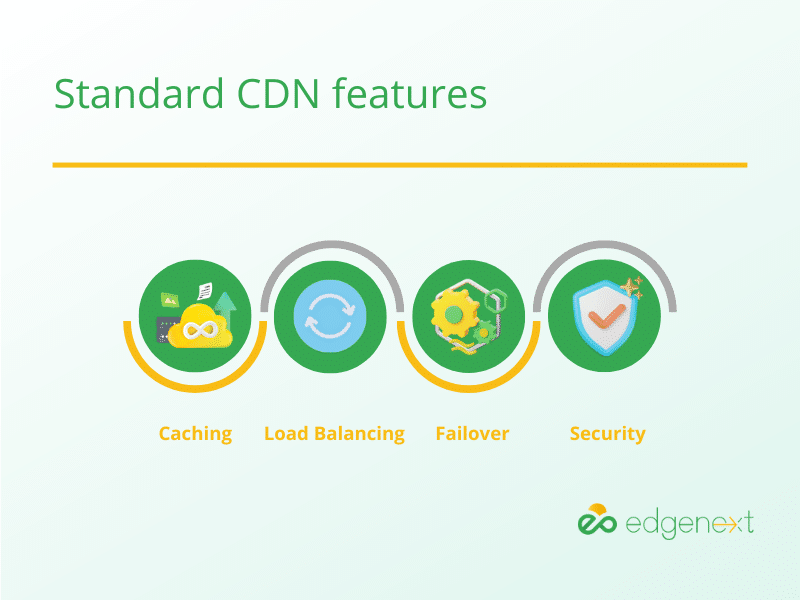
Some standard CDN features include:
These are just some of the most common CDN features. There are other features, so research and choose a CDN with the needed features.
The cost of a CDN depends on several factors, including the size of your website, the amount of traffic you are getting, and the features you need. CDNs can range in cost from a few dollars to thousands per month. Reach out to EdgeNext CDN Specialist for a quote, and we can provide a solution tailored to your business’s needs.
The process for setting up a CDN varies depending on your chosen provider. You will need to sign up for an account with a CDN provider and then configure your domain on the platform to start utilizing CDN.
Some common problems with CDNs include the following:
If you are having problems with your CDN, there are a few things you can do to troubleshoot the issue.
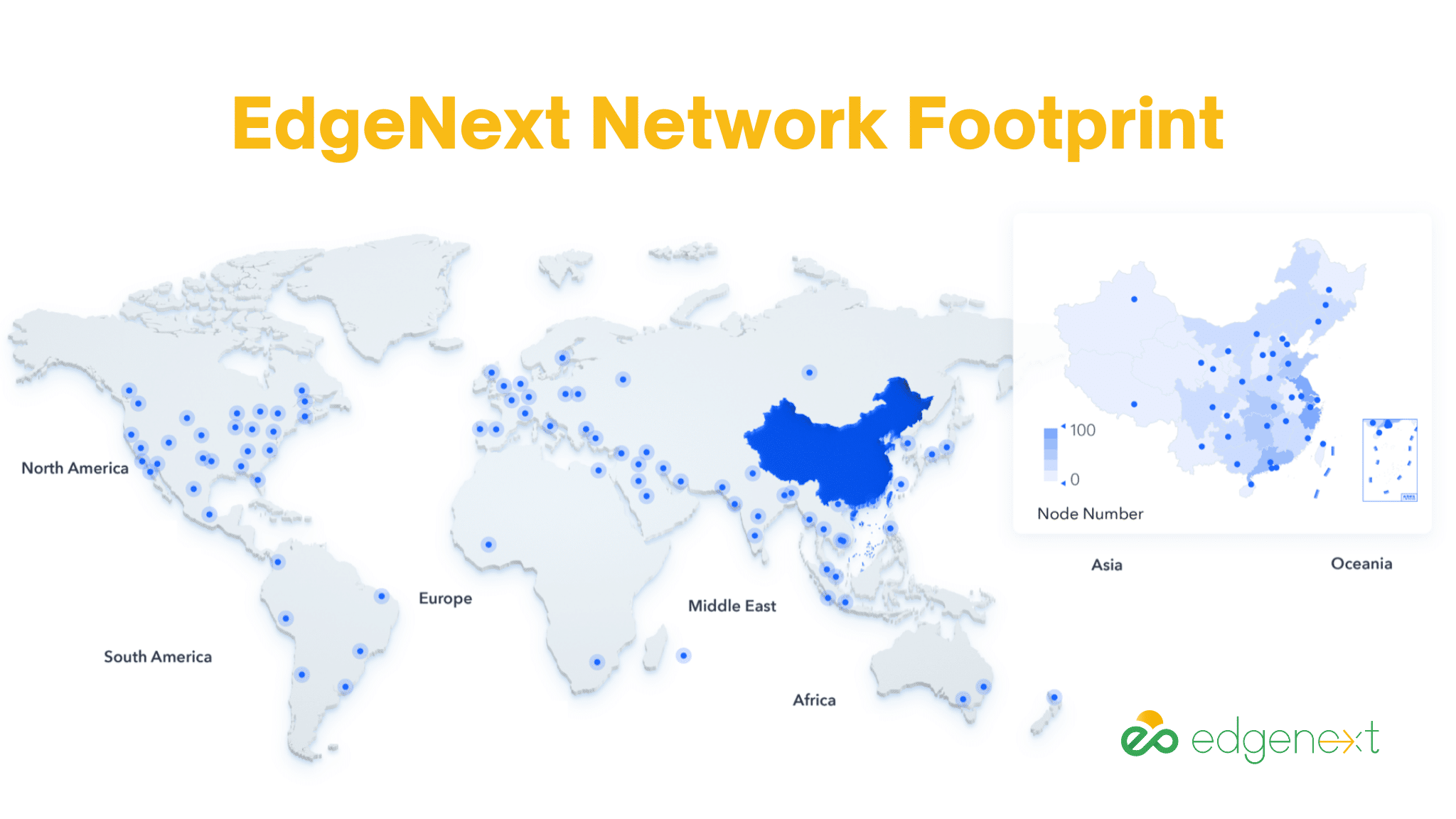
EdgeNext Network Footprint Map
EdgeNext is an edge cloud service provider specializing in CDN that offers a wide range of features, including caching, load balancing, failover protection, and security. We have a team of experts who can help you choose the right CDN for your website and application and 24/7 support. Contact us today to learn more about our services.
© 2025 EdgeNext Copyright All Right Reserved